In November, Google My Business saw the introduction of ‘Google Posts’, a feature that allowed GMB listing owners to add temporary posts to their listing, you can find out more about Google posts and their use here.
One month on and GMB business listing owners have access to even further functionality in the form of videos, with the official announcement being made on the 12th of December 2017.
Find out more about the new videos feature for Google My Business and how you can use it, along with a few improvements to your GMB listing you can make whilst you’re exploring this new feature!
How Do I Access Google Videos In My Google My Business Dashboard?
To access your GMB listing videos, login to Google My Business and select ‘photos’ from the left-hand side of your dashboard.
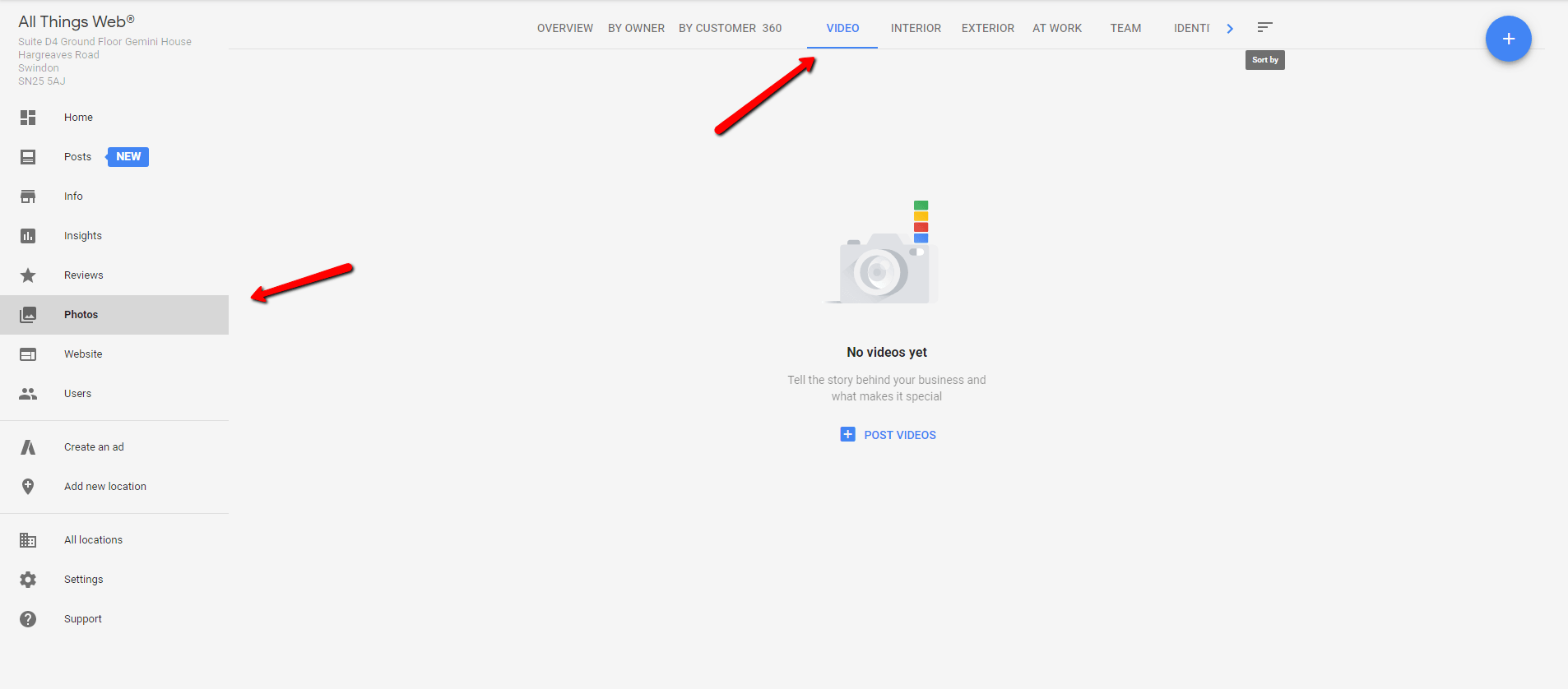
If you have more than once location or manage listing on your client’s behalf, you can select individual listings from the ‘locations’ menu.
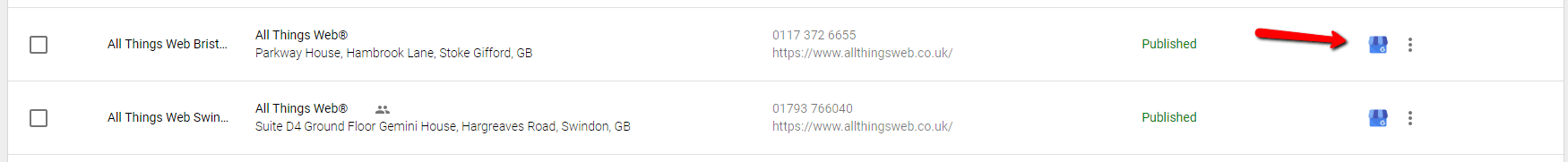
How Do I Upload A Video To My Google My Business Listing?
Uploading a video to your GMB listing is as simple as adding photos. Head to the videos tab and click the floating blue plus sign in the top right-hand side of the screen or the ‘post videos’ button in the centre, this will bring up an upload screen as shown below.
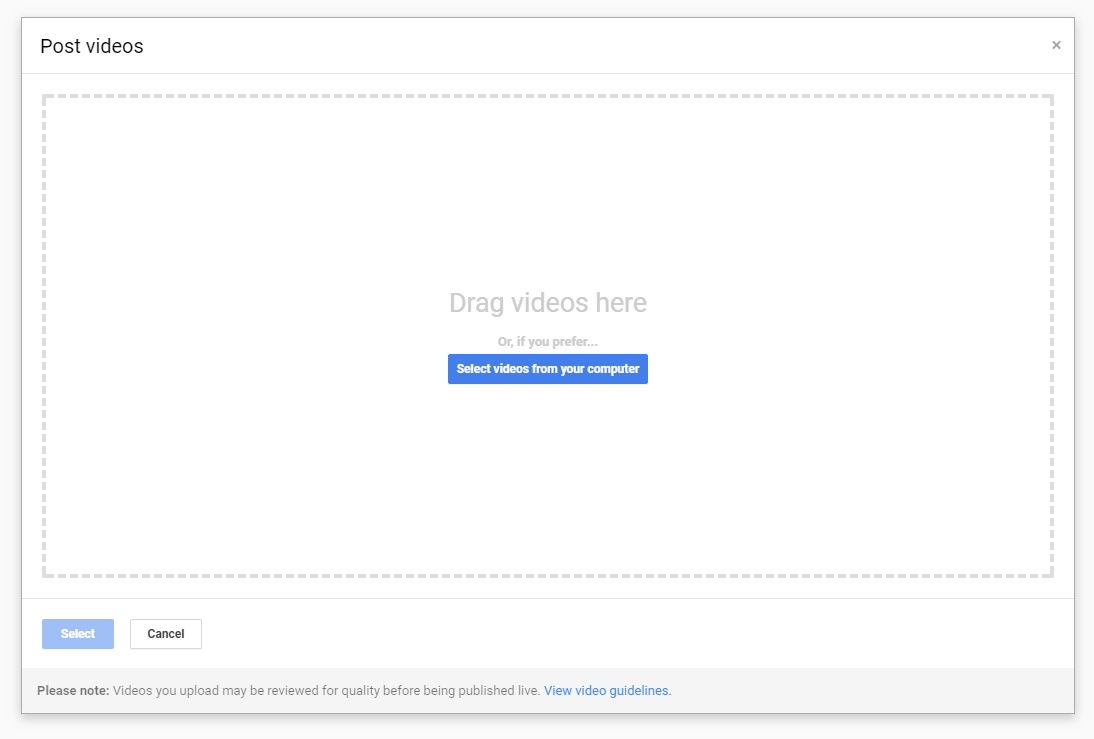
The maximum length video currently supported is 30 seconds, videos may take up to 24 hours to appear once uploaded. Then when they are live they will appear alongside the photos in your GMB listing.
Note that this feature will also enable customers to post videos of your premises, these videos can be viewed in the ‘customer’ tab; listing owners will also have the ability to flag any inappropriate videos a customer may upload.
Google My Business Listing Checklist
Whilst you’re checking out the new videos feature, why not give your GMB listing a quick clean up to make sure it’s working it’s hardest for your business; here are a few quick checks you can make:
- Confirm your address is correct and get it verified.
- Check and double check your phone number is correct.
- Confirm your business opening hours.
- Manage and respond to any reviews on your Google listing – even the negative ones!
- Add photographs that show searchers what your business is all about.
- Add a ‘virtual tour’ of your business.
- Review any changes Google has suggested to your listing.
Talk To The Experts
Will you be using this latest new feature that Google My Business has to offer? If you’re struggling to get to grips with Google My Business or any other aspects of your online presence, why not give one of our friendly a team a call today on 01285 50 55 50 contact form or fill out a and we’ll get back to you.

