 So many times we have had a new client come on board and they have said I don’t have, don’t realise they have or don’t remember the password to their Analytics, Search Console or Google My Business Account. As a Digital Marketing agency this is one of the first things we look at with new clients because we understand the importance of having these systems set up, and, of course, have access to.
So many times we have had a new client come on board and they have said I don’t have, don’t realise they have or don’t remember the password to their Analytics, Search Console or Google My Business Account. As a Digital Marketing agency this is one of the first things we look at with new clients because we understand the importance of having these systems set up, and, of course, have access to.
But with a recent surge in clients not having access to their accounts, I realised that many businesses don’t necessarily understand the importance of these Google features and why it is so crucial that you store login details and use them regularly.
In my latest blog post, I will explain the importance of having Analytics, Search Console, and Google My Business set up, how your business can make the most of them, and finally what you can do if you don’t know the login details.
Importance of Google Analytics
When getting a website for your businesses connecting Google Analytics to your site is a 100% Must Do in our eyes. Yes Analytics can be complicated and look scary but the data that is collects about your site can dramatically benefit your business and how you promote your business on the web.
Google Analytics can provide you with a huge amount of information about the traffic that you receive to your site and what that traffic does when it gets there.
Including information like:
- How much traffic you are getting
- Where the traffic is coming from
- What pages they are looking at
- How long they are spending on your website
If you want to improve the performance of your website and help grow your business online, Google Analytics should be used.
Importance of Google Search Console
Previously known as Google Webmaster Tools, Google Search Console is another free tool provided by Google that is essential if you want to maintain and improve the presence of your website on Google. Search Console will help you understand how Google views your website and helps you to optimise it for search results.
As well as this it is one of the first places that will identify if you have an issue with your website, therefore allowing you to fix it as quickly as possible.
Like Analytics, Search Console can be a mystery, but a mystery you really should get your teeth stuck into.
Importance of Google My Business
Many of you probably don’t even have a clue what Google My Business actually is. If you want to help your business rank from a local perspective then it is definitely not something to forget about.
By setting up and verifying your business using My Business then you will be able to manage how your business information appears across Google, including Search and importantly Maps.
This will help with your local rankings as Google uses setting up your business on Maps as one of their many ranking factors. Be aware if you want to rank locally for somewhere but you don’t have a proper address and just a PO box this will not work, and Google will penalise you if they find you are trying to do this.
Setting Up Your Google Account
Let me start by saying that in some cases not knowing login details is completely out of your control. We know businesses that have had an account set up by a previous web designer or employee and either that employee has left and not shared the login details or the web designer has had overall control of the account and not bothered to give you the appropriate access of login details.
Sometimes not being able to access your Google account is hard to avoid but there are a number of things you can do to avoid this as much as possible, and if you do happen to lose the details how to find out account.
Set up the account with your own login
DO NOT let a web designer, developer or marketing agency set up a Google account using their account or with an account they control. Your Google account that you use Analytics, Search Console and Google My Business for should be set up using your business details and with an account you completely own and control.
What to remember when setting up the account
When you set up a new business account, create a Gmail email address that is generic and easy to remember, set up using the details of a member of staff that is unlikely to leave anytime soon, and pick a strong password that is difficult to hack.
To create a really secure password you can use a random password generator like this.
Storing login details
As soon as an account is set up store those login details somewhere safe, for example on your CRM system or written down on a piece of paper in a locked filing cabinet
One benefit of Google My Business is that you can add additional users to the account therefore if you do happen to forget the login details some else has access to it. Make sure this is someone you trust though and won’t make unwanted changes.
How to Find Your Google Account
Under the circumstance that you forget your account details (it can happen to all of us!) then don’t fret there is something you can do. When you try login to your Google account, as you will see below, there is an option for you to find your account.
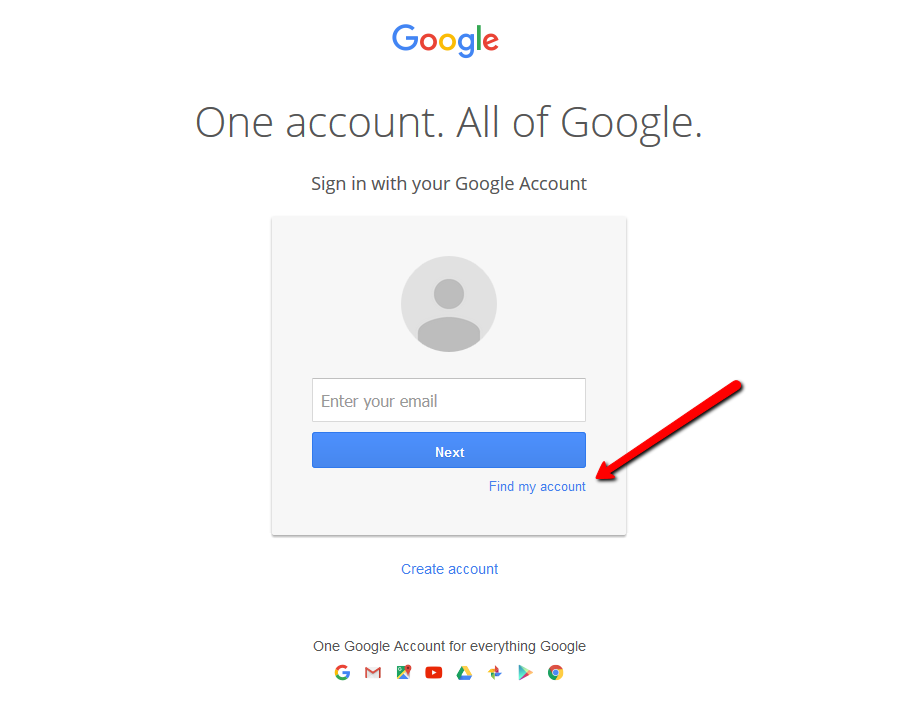
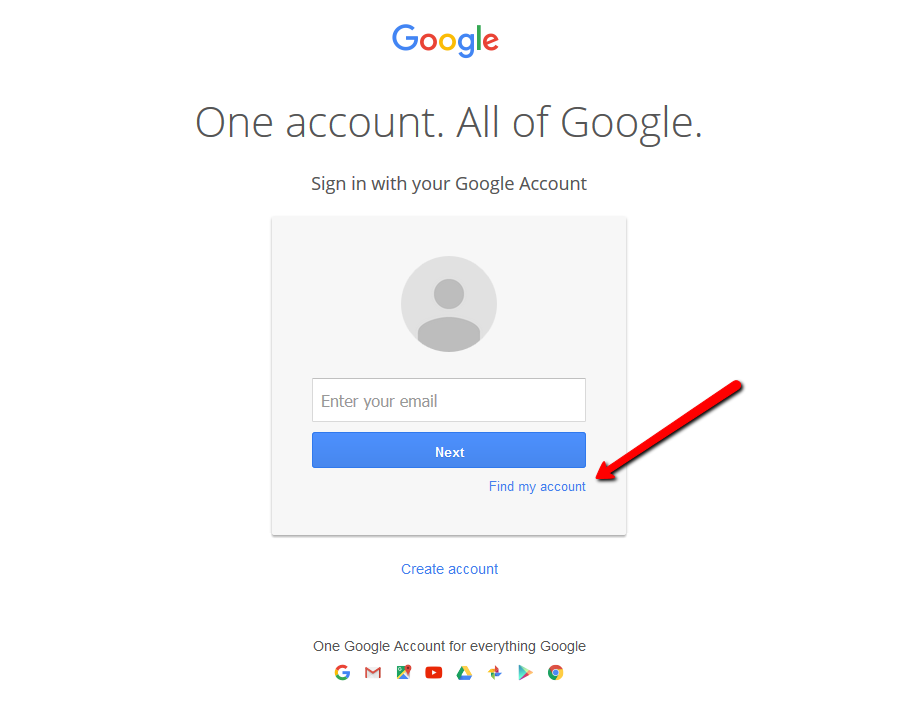
How does this work:
- You enter your recovery phone number or email address associated with the account
- Enter the full name of the account holder
- A verification code will be sent to your email address or phone number
- Enter the verification code into the account
- Then a 2nd verification code will be sent again that you need to enter
Once this process has been complete you will receive your account email and be able to reset your password.
Obviously this process is dependent on you remembering the recovery details and the name associated with the account but you will be told if you do enter any details that have no account associated with Google.
If you are unable to recover your details then unfortunately the best process is to set up a new account which you will be able to have full control over and access to.
Still Stuck?
If all things Google is still a mystery to you and you would rather let someone else deal with it, get in touch today to find out more about our outsourced Digital Marketing support services.
Alternatively we can provide you with Analytics Training so you understand how to make the most of the data it provides about your website.
Get in touch with our team today on 01285 50 55 50, or alternatively fill out our contact form.
